
Automation and cutting technology
TECHTORY Automation GmbH
Ludwig-Winter-Straße 5
77767 Appenweier
| Phone | +49 7805 9589-0 |
| Fax: | +49 7805 9589-50 |
| Email: | info@techtory.de |
You have 2 options to use Teamviewer for our online presentations.
With the QuickJoin application you can easily join our online presentations.
By downloading the QuickJoin module you can start the meeting. For this you only need the session data.
No software installation is required.
Quick guide
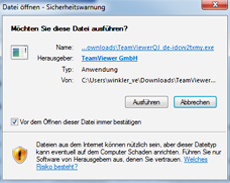
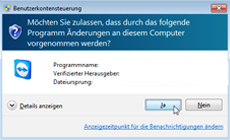
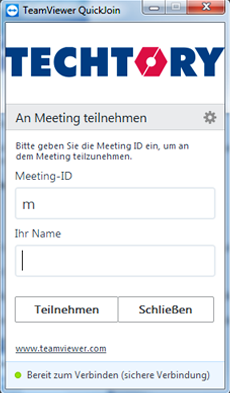

Automation and cutting technology
TECHTORY Automation GmbH
Ludwig-Winter-Straße 5
77767 Appenweier
| Phone | +49 7805 9589-0 |
| Fax: | +49 7805 9589-50 |
| Email: | info@techtory.de |